Everybody’s working from home situations are different, because everyone’s roles within their company are different. One of my friends has an hour for lunch and three 15 minute breaks, because their boss is able to quantify exactly how much work they’ve done without having to monitor activity, login times and so on. Another one of my friends has a flexible working arrangement, whereby they are set tasks, and if the tasks are completed, they can stop working until they get given another task.
But the reality of the situation is more likely that you’re like me -you’re just doing the same 9-5 job as you would in the office, just from home.
If that’s the case, then like me you may have found it a very strange experience to adjust to. There are good parts, and there are bad parts, and while we’re all locked away together I thought it might be a good time to talk about what you can do to improve your mental and physical wellbeing while working from home.
How to improve your mental wellbeing whilst working from home:
Get outside:
Go out before you start work in the morning, on your lunch break, or after you have finished for the day. Right now, my plan is to go for a walk one day, then run the next. Taking some time for yourself to get out and moving in the fresh air, even if it’s a short trip round the block, can really improve your mood, especially if you’re in lockdown with other people.
Exercise:
Get moving –
You don’t have to be outdoors or invest in any expensive equipment to get your exercise in, there are plenty of things that you can do from home and in a small space. There are thousands of free workout videos on the internet that cover all sorts of things, from high intensity cardio workouts and to yoga and meditation. Just search “Home Workout Video” and find one that works for you.
For those that use a wheelchair there are some great, short cardio workout videos such as this aerobic video:
Take regular breaks –
The Health and Safety Executive recommends that those using display screen based equipment should take a 5-10 minute break every hour. Where possible make sure to move around the room, go and make yourself a drink, whatever you do make sure that you’re giving your eyes a rest from screens (including your phone screen!), and that you are stretching any muscles that are unused.
Watch your posture:
Make sure that you have your home office set up so that you can keep a good posture. When you feel yourself slipping, slouching or rolling your shoulders towards your keyboard make sure to take note and reset your posture to a more healthy position. If you’re working in the same space as someone else, you can work as ‘spotters’ for each other. Many of us unconsciously lean towards the computer, round our shoulders forward, or even hunch over a little while typing, so having someone to tell you when you need to readjust is a great help. Many of those that live stream video games actually ask their audience to remind them to adjust their posture!
Make good food:

Kiss goodbye to the uninspired supermarket meal deal or dodgy leftovers from last night’s tea. Working from home gives you the opportunity to whip up whatever you feel like for your lunch or mid-morning snack. It can sometimes be hard to fit making good food into a lunch break with exercise too, so either make your lunch the day/night before, or choose something that’s quicker to cook – I like to use plant-based food for lunch because it’s quick and easy to cook, and often packed with protein to help fight the early-afternoon energy slump.
Talk:
Right now, across the UK, the pandemic is leaving a lot of people feeling isolated, stressed and anxious. It’s never been more important to talk through any issues, no matter how small, if they’re having a negative effect on your mental wellbeing. This can be with understanding friends, family, or even pets. If you feel things are worse than usual and would benefit from some qualified support, many counsellors are now offering phone and video consultations for reasonable rates. It doesn’t have to be an ongoing appointment – even just a few hours of counselling under your belt can equip you with the right tactics to help improve your mood and mental state.
Important Links:

Mind helplines. Mind provide advice and support to anyone experiencing a mental health problem.
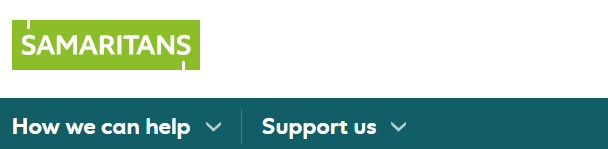
Samaritans. The Samaritans are an organisation that support people through troubled periods in their lives, and provide someone to listen when it is most needed.
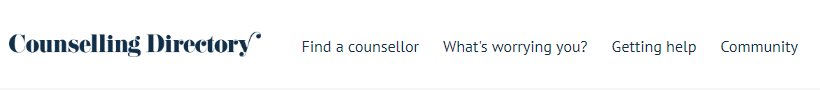
Counselling Directory if you’re looking to find a counsellor to help you with your mental health, the Counselling Directory provides an easy to use tool to find a counsellor that suits your needs.
Enjoy the quiet:
 You hear that?……Okay I’ll admit it, this ‘bit’ doesn’t work, as you could be hearing anything right now, whereas all I hear is the quiet hum of the computer. Offices can be busy places and I find that I work best in a nice quiet environment. Like a lot of people’s jobs, my work requires concentration so I’m enjoying reading and writing articles, attending e-webinars, and being able to work through the occasional health and safety standard document without the usual hustle and bustle of the office.
You hear that?……Okay I’ll admit it, this ‘bit’ doesn’t work, as you could be hearing anything right now, whereas all I hear is the quiet hum of the computer. Offices can be busy places and I find that I work best in a nice quiet environment. Like a lot of people’s jobs, my work requires concentration so I’m enjoying reading and writing articles, attending e-webinars, and being able to work through the occasional health and safety standard document without the usual hustle and bustle of the office.
Or don’t!:
Some days it’s nice to enjoy the peace and quiet, and some days just require music up loud and some (questionable) singing. Whether it’s the radio, streaming services, podcasts, or an old fashioned record player, working from home means you can make the most of being able to listen to what you want, when you want to. Find some feel-good tunes to boost your mood or instrumentals when you need to concentrate.
Ensure that you have a good “Work Home Divide”:
The work/home divide is as it sounds, what separates your work at home from your life at home. One of the best ways to keep a good work home divide is to treat working from home the same as you do working at the office. Keep to your set/expected hours, keep your schedules for lunch or tasks the same if you can. Some people even benefit from dressing as though they’re going to work, though work clothes can vary greatly. It’s important to keep a work home divide to try and make sure that no part of your work life bleeds into your home life and vice versa, you don’t want to be stressing about work in your downtime, and you probably shouldn’t be day drinking during your work time. Not setting your boundaries properly can lead to increased stress and anxiety, and the feeling that you’re sleeping at the office rather than working from home.

Work station:
If you have the space and resources, set yourself up with a home workstation. Especially if you’re able to use a different room to the room that you spend the most time in. Having a part of your home environment specifically designated for doing work can mentally help you to keep the divide working for you.
Start-up and Shutdown routines:
Something that can help you to maintain a good work home divide is having a routine for the beginning and ending of each day. Something to signify, “I’m at work now” and “I’m not at work now”. As previously mentioned this can be just dressing the part, then when you get to the end of the day changing into more comfortable clothing.
If you’re struggling to think of suitable things to use for a routine just try assigning any old knick-knack or house plant to be a ‘work identifier’. When the work identifier – a figurine, a cactus, or in my case, a carved wooden duck – is on the desk, then it’s time to work. At the end of the day, the duck is removed and work has now ended. Introducing this visual cue that it’s time to work can help shift your mindset when you need it.
This also doesn’t have to be a physical item, you could listen to one song to start work and one song to finish work, make a cup of tea, watch the same breakfast programme. Whatever you decide to do, having something that signals to your brain that it’s time to get serious, or time to relax can be a great way of reducing stress and establishing a clear boundary between your work and home life.
Just make sure that whatever you do choose to do, that it’s not this:
The Health & Safety Bit / Further reading from the Health and Safety Executive:
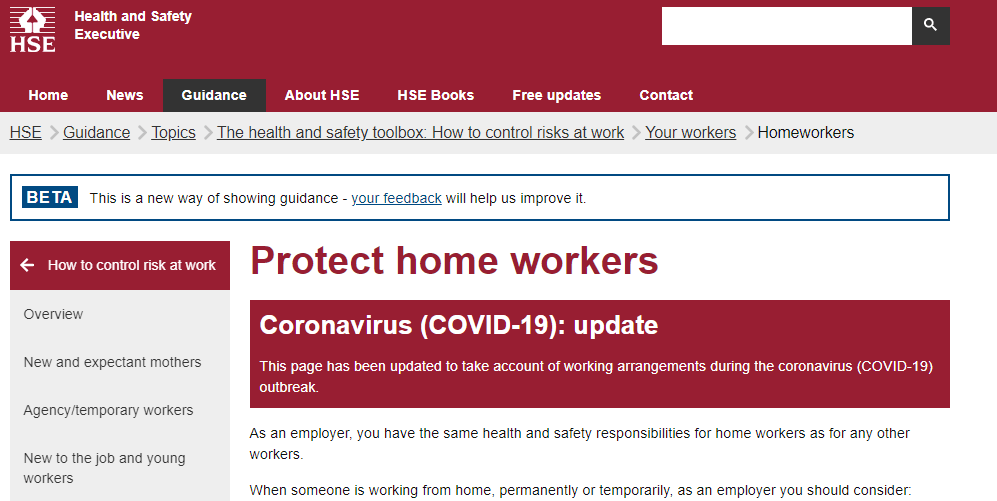
HSE’s worker toolkit for Homeworkers:
Information on a variety of important working from home topics.
HSE’s downloadable Display Screen Equipment Checklist:
Use this checklist to evaluate your own home work station.
HSE’s guidance on breaks:
Guidance on taking breaks while working with display screen equipment.
Tools to stay connected:
Discord:
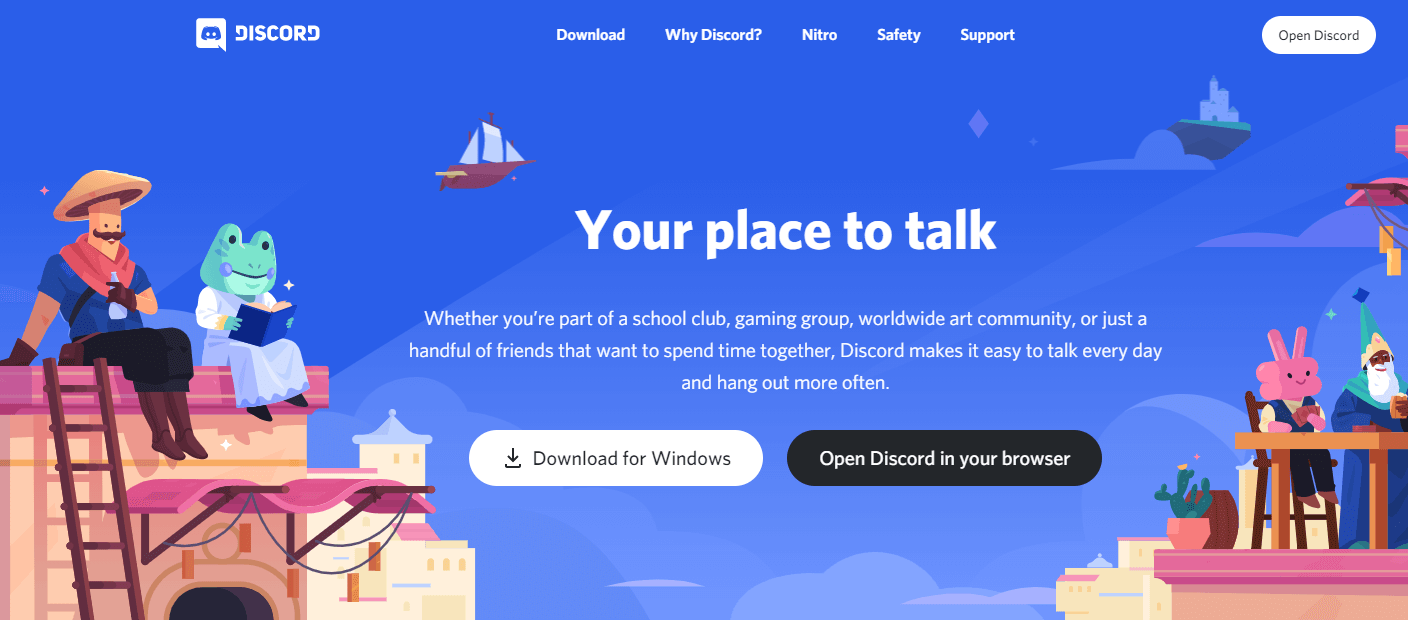
Whilst Discord is mostly marketed towards gaming it can easily be made much more than that…and it’s free!
Once you’ve set up your account you can easily add others with a unique username#0000 system, then begin calling individuals. You can share screens, and use voice communications with a microphone, or using an inbuilt mic like in a laptop. One of the best things about discord, is the ability to use the voice chat and other features on mobile to the same capacity as a PC/Laptop. The only limiting factor is your phone size.
If you’re setting up a server for a group of people it can seem a little daunting at first, but in truth it is as complicated as you want to make it. If you just want a common space for people to connect to and talk, much like a voice call, then a discord server is about 3 clicks worth of effort to make the server, and you can directly invite or url invite people to join you. From there it only gets more complicated if you want to use more features, you can add more channels for different purposes, text chat channels and limit the amount of people in a channel, who can see what channels, and moderate users (mute, kick, ban etc) and much more.
To me, Discord is part of my daily routine. I use it during work hours whilst working from home to screen share with colleagues, and get real time feedback on designs, new ideas, and content updates. The simple screen sharing is great if you want to show someone a specific programme only or discuss something visual in real time.
Zoom:
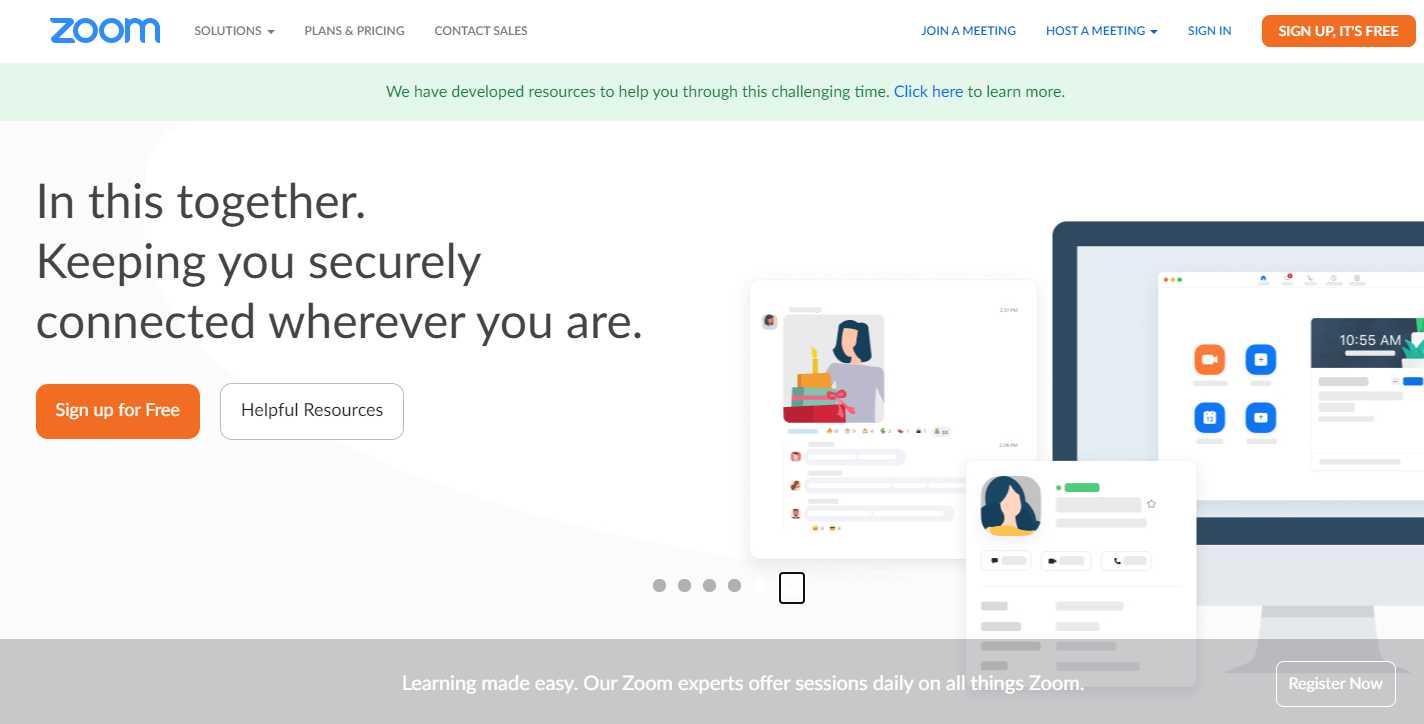
I was one of the many people (un?)fortunate enough to have a group of friends that decided to run Zoom quiz nights throughout the first lockdown. Every Friday someone would present a quiz, and everyone would play along from their own homes. Once you’ve got used to creating the ‘meetings’ and inviting people to the online calls, Zoom can be a very easy tool to employ as a business or at home. You can invite people with website links, and they don’t need an account to join the call. This makes it great for joining webinars being hosted, or just for a level of anonymity should it be required.
We run many of our Health and Safety training courses using Zoom and have had some great feedback about how user friendly the software was to join and operate – 98% of our virtual classroom learners said that they found Zoom easy to use.
Want to connect with ACT?
Follow one of our social media channels. We post articles like this regularly, and provide updates about out products and promotions on social media.


