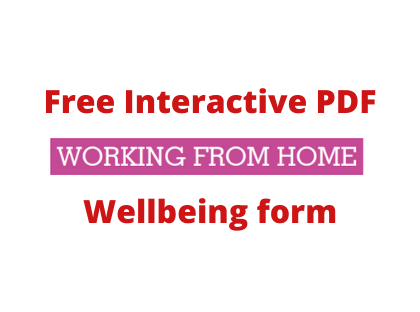Providing extra support to employees who are working from home:

This article will discuss some ideas of extra support that you can provide to your team to assist with the adjustment to working from home. As I’m an office worker who’s working from home, the suggestions I’ve made are more likely to benefit people in similar situations.
As my previous article mentioned, working from home can be difficult to adjust to.
At ACT we have a good team of professionals that also get on well with each other. We work hard but also know how to have a good chat from time to time – as such, working forms part of our social activities.
With the COVID-19 pandemic, we have had to move to remote working. This has meant that we have been cut off from a good portion of our social interaction. As many of us across the country are now aware, working from home has its perks but also its own issues to deal with and obstacles to overcome.
So, as a manager, supervisor or team leader, what extra support can you provide for your team, and what can you do to help those that are working from home?
Clear communication of tasks:

The first thing that you should address is ensuring that when you’re communicating, you’re clear with what you’re expecting from your employees. There’s no need to cause yourself or your employees any undue stress from unclear instructions.
Look at how you typically communicate and compare it to how you are communicating now. If you’re emailing, are the emails clear? If you’re calling, are you making sure not to call too many times for little things, or too long and lumping your employee with too much work in one go?
If you’re not sure about the quality of your communication, ask for feedback.
If you don’t want to ask directly, or have multiple employees under your remit, create an anonymous form for workers to give their thoughts on how communication could be improved throughout the organisation, then take the comments onboard and implement them where possible.
Technology can also be extremely useful to help streamline your communication. Online video conferencing software often has screenshare capability, which can help you talk through visual tasks and projects with your workers and make sure you’re all on the same page.
Mental wellbeing checks & resources:
It doesn’t take long to check on an employee’s mental wellbeing, and simply having someone show an interest in your mental state can have a positive impact. Right now, many people are feeling anxious and isolated due to the pandemic and the big changes it’s forced everyone to make.
Check in with your employees in a scheduled manner and talk about their wellbeing, any concerns that they may have, and their thoughts and feelings about working from home.
It’s more important than ever to make use of free resources to develop your understanding of mental wellbeing, mental health, and what can be done to help employees.
See the bottom of this article for a free interactive PDF created to measure wellbeing in employees working from home.
Types of Mental Health Problems by Mind:
https://www.mind.org.uk/information-support/types-of-mental-health-problems/
Coronavirus and your mental health by Mind, a wide collection of resources for the individual and more:
https://www.mind.org.uk/information-support/coronavirus/
Coronavirus and your wellbeing, resources that can be provided to staff to help them to take care of their mental wellbeing:
https://www.mind.org.uk/information-support/coronavirus/coronavirus-and-your-wellbeing/
Elect a point of contact for workers to get in touch with if they are struggling with their mental health or mental wellbeing.
A schedule of contact to stick to:
Depending on the individual employee, and their role, the need for contact will differ. It’s a good idea to schedule in meetings, mental wellbeing check-ups, and any longstanding communications in a structured manner. Create a schedule so that people know when they will be talking and what they will be talking about, then try and stick to it as best as you can.
Extra breaks:
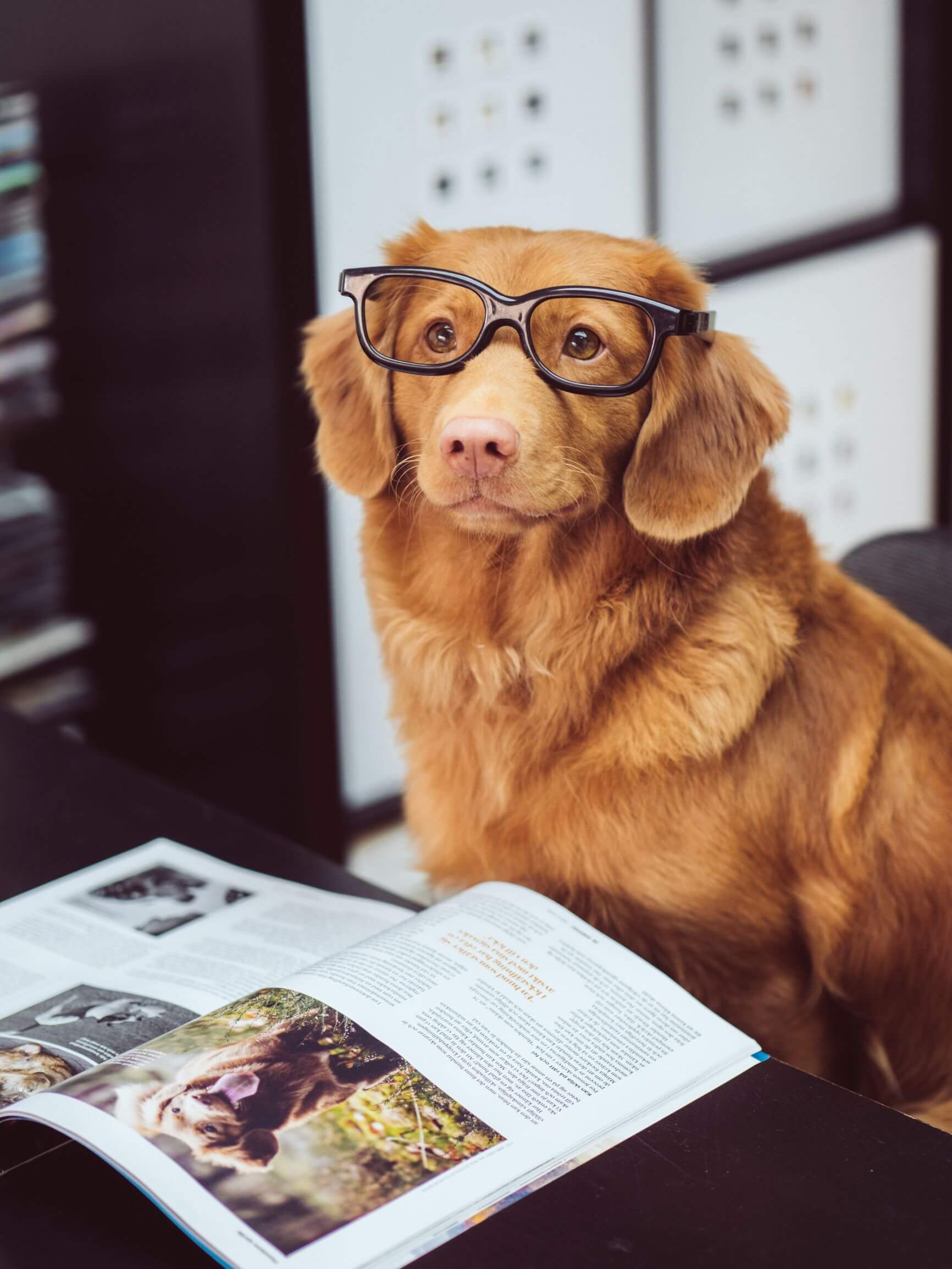
There are many articles and publications that cite the benefits of flexible working hours, and in some cases, organisations have had success with reducing working hours from the typical 9-5, or 5 working days per week.
If you have employees that can work hard, and hit or exceed targets while working unsupervised from home, it’s a good idea to provide them with some more flexibility.
If you as an organisation are in a position to provide more flexibility, then an extra 15 minutes of break during the day can be a great opportunity for workers to exercise or just shut off for a while, or look after pets.
Workers with small children might especially benefit from flexible working hours as it can help with the added pressures of childcare and home-schooling.
Extra breaks are a particularly good idea whilst we are still in winter/spring, while daylight hours are reduced.
Further reading:
Stress at work HSE:
https://www.hse.gov.uk/stress/
Mental health conditions, work and the workplace:
https://www.hse.gov.uk/stress/mental-health.htm
Free resources from ACT:
Working from home form:
To make things easier, we’ve created this form that covers questions such as, general feeling while working from home, mental health, social and important things to consider for work such as subjective self-reported performance.
It should help you to evaluate if there are any individuals that may need extra support, and what can be improved for these individuals.
If you want to adapt the form in any way to suit your needs, your best bet would be to re-create it on Microsoft Forms or ‘Google Forms’ on Google Drive.
Wellbeing email header:
Below are a couple of graphics that you can use to improve interactivity for emails about wellbeing. I’d recommend using one or the other, and resize the image where needed. (They’ve been made to recommended settings, but you can always make them smaller.) You should just be able to right click the image and save as.
“How are you doing? If you’re struggling to adjust to working from home please let me know”
1600x900px Banner for the top of an email / mailout.
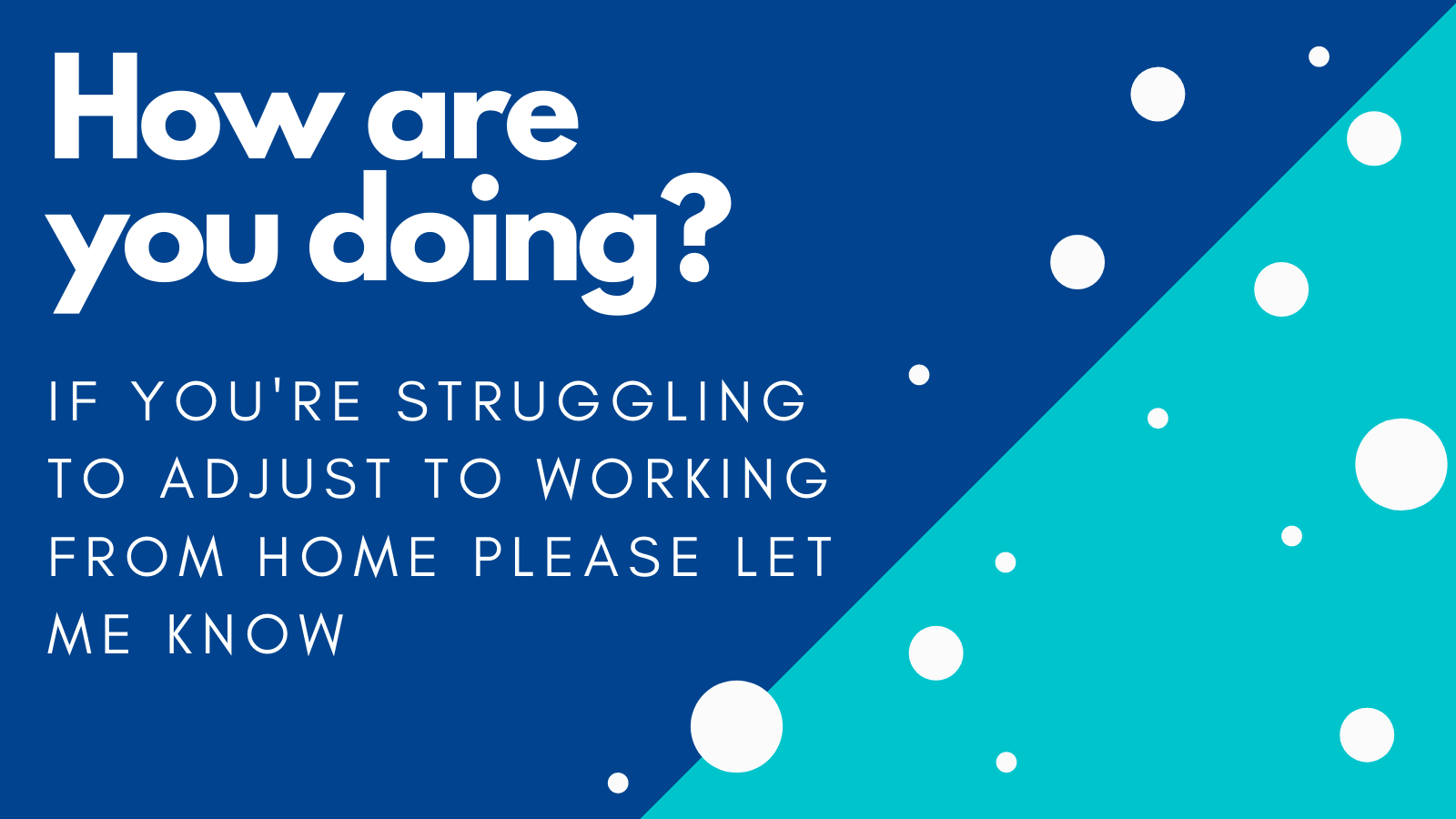
Wellbeing email footer:
“How are you doing? If you’re struggling to adjust to working from home please let me know”
820x312px Banner for the footer of an email / mailout.